
16 May Voice-recording apps 101
Technology has improved so quickly in so little time… Remember those huge microphones that were used twenty, thirty years ago in recording studios? Remember how technical and specific they were, how carefully they had to be handled? See, things have changed drastically: nowadays, anyone can have a recording studio at their own house with a very small investment and high levels of quality.
While designing the experiment that will be moved front and center in the TFM project, we took many concerns regarding the simplicity we wanted to spearhead all our recordings.
Finally, after considering the different options, we chose the recording app available in most Android OS and iOS mobile devices for several reasons:
1. All our students had their own mobile phones
2. The recording app is very simple and intuitive
3. The quality of the recordings, although not top of the line, is higher than average
4. Students may be able to playback and listen again their recordings anytime
5. Audio files are small enough to be shared with others via email or Whatsapp
We should mention that there are lots of different apps available in the Marketplace with more options that the native recorder, such as Easy Voice Recorder, Registrador, RecForge, Smart Voie Recorder, Voice Pro… They allow for editing and modifying different parameters, but those changes had to be restricted (in the current test samples with subjects) to the teacher.
In my case, the computer software used to edit the different spoken samples was Sony Vegas. We worked with audio files in MP3 format and 192kbps quality. And the playback took place within the classroom, with loudspeakers that allowed all the students to hear themselves and their peers.
All in all, we privileged simplicity over sound quality, as we always should when teenagers are involved.
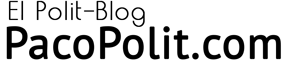
Sin comentarios